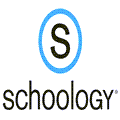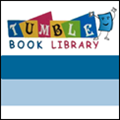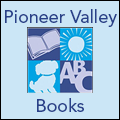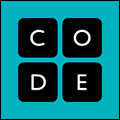Blended Learning
Resources for students and families
Please Note: The links below will take you to websites that are not maintained by FCPS or Bucknell Elementary.
Technology Support for Families
Technology Tools to Support All Learners
SIS Parent Account Overview
Digital Resources at Bucknell Elementary - Parent Consent
Digital Citizenship and Internet Safety
Student and Parent Password Management
Instructions for Students & Parents Logging into FCPS Google Suite for Education
Many teachers use google suite of educational applications in class. Students, with or without the help of parents, need to know how to log into their google accounts to access their Google Drive, Gmail, and other applications used in class.
Click www.fcpsschools.net to log into your student google account.
Student Username: StudentID#@fcpsschools.net (Don't know your child's student id, no worries log into ParentView, if you have one, or email your teacher.)
Student Password: Same is logging into computers at school. (Forgot password, no worries email your teacher or see instructions above if your child has forgotten.)
Please find more information about what G Suite is, how to log on, applications available, and privacy and safety concerns HERE.
Instructions:
Written Instructions in English
Written Instructions in Spanish
Written Instructions in Vietnamese
Logging into your student gmail account
These instructions will show students, with or without the assistance of parents, how to access students fcpsschools.net gmail accounts. Please email the students teacher if you need help with student id numbers and / or passwords.
Please find more information about what G Suite is, how to log on, applications available, and privacy and safety concerns HERE.
Instructions
Written instructions Vietnamese
Schoology
Schoology
Schoology is a learning space that enhances communication, collaboration, and personalized learning for students, teachers, and families.
Login Information for Student Web Resource accounts.
Login Information:
For most apps:
username: student id#
password: Same as at school. If your child does not know his or her Username and Password, you can reset it here https://itweb.fcps.edu/accountrecovery/index.cfm
For Google apps for education
username: student id#@fcpsschools.net
password: Same as at school. If your child does not know his or her Username and Password, you can reset it here https://itweb.fcps.edu/accountrecovery/index.cfm
|
PebbleGo: https://www.pebblego.com/ Username: fcps Password: fcps |
Tumblebooks: http://www.tumblebooklibrary.com/ Username: fairfax Password: fairfax |
|
Google Apps: http://www.fcpsschools.net/ Username: student ID# @fcpsschools.net Password: FCPS Network student created |
|
|
MyON: https://www.myon.com/login/index.html Student School: Bucknell ES Password: FCPS Network student created |
WIXIE: log though Clever portal Username: Student ID# Password: FCPS Network student created |