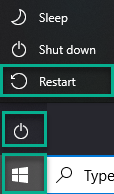Technology at Bucknell
Learn about some troubleshooting tips and tricks
We know it can be challenging to balance students' time online. These resources are designed to help families navigate these conversations with students and equip families with tools to support students in their digital learning.
Parent Technology Help Desk
To support families who are working with their children, Fairfax County Public Schools has a Parent Technology Help Desk. The number is 1-833-921-3277 (833-921-FCPS). It will be answered by staff 7 a.m. to 6 p.m., Monday-Friday. If the help desk is unable to solve the issue on the phone with the parent or guardian, they will enter a ticket on the parent's behalf and the request for help will be transferred to the appropriate FCPS team.
Resources for Parents
- Digital Citizenship for Families
- Digital Citizenship Student Curriculum
- Common Sense Media Digital Citizenship Curriculum
- Consejos sobre medios y tecnología para tu familia
Troubleshooting Tips for Students
- Technology Support for Families
- Troubleshooting Tips Document - This document allows students to view troubleshooting tips in multiple languages
Technology Reminders
Sometimes technology has glitches that can lead to some frustration. Here are some first steps to fixing technology before contacting the helpdesk.
- Restart your computer
- Try the application again
- Visit the FCPS Technology Support Page
- Call the help desk: 833-921-3277
How to Shut Down your Computer
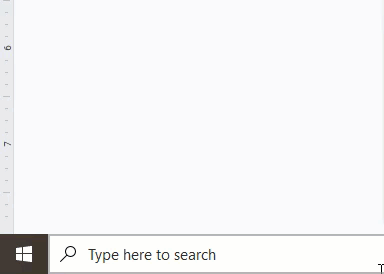
Restart your computer at least once a week.